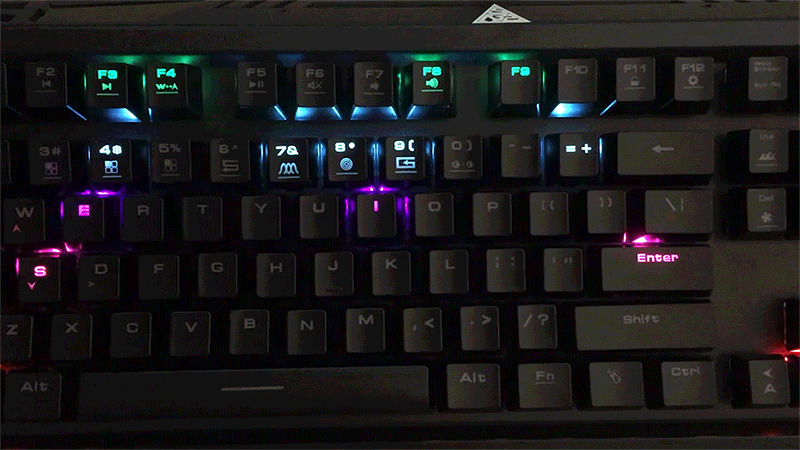Gamdias sent me their Hermes 7-color mechanical keyboard to take a look at. I’ve been using one of the “lite” versions of the Hermes keyboards for quite a while now as part of the Gamdias Mechanical Gaming Combo that they sent out to me. As a daily driver, the Hermes Lite Keyboard has been a nice keyboard and the Hermes 7-color keyboard is no exception to that…
Hermes (/ˈhɜːrmiːz/; Greek: Ἑρμῆς) is an Olympian god in Greek religion and mythology, the son of Zeus and the Pleiad Maia, and the second youngest of the Olympian gods. – wikipedia.org
Keys
The Hermes 7-color mechanical keyboard uses Gamdias Blue TTC key switches. Unlike the TTC Red switches in the Hermes Lite keyboard I took a look at a while back, these switches are quite loud and clicky. They feel a lot like Cherry MX Blue switches. The TTC Red switches in the Lite models take about 1.8oz of force to actuate and were quite soft while the TTC Blue switches in the 7-color keyboard take on average 2.2oz of force and actuate and bottom out real fast and quite loudly when typing. They feel like a completely different switch than the TTC Red, and for me that’s a good thing because the TTC Red switches are a little soft for my liking. In general day-to-day use the TTC Blue switches remind me of mechanical keyboards of many years ago, they feel and sound like the keyboards you hear in the the movies. But, in the past week I’ve grown to really like they click-clack sound and am growing more and more fond of the keyboard as the days go by.
Oh, and in case you were wondering, the Gamdias TTC Blue switches are rated for 50 Million actuation cycles. So they should last for much longer than anyone would should need.
In actual use and gaming, I’ve found the keys to be very responsive, easy to use and just overall everything I would expect out of a every day use / gaming mechanical keyboard.
Media Keys
The media keys on this keyboard are function keys that require you to hit the FN key + F1 – F7 keys. There are no dedicated media keys on the keyboard, so if you frequently manage or play music from your keyboard, this might be something you should be aware of. I don’t often start/stop or change volume from my keyboard. I generally set it and forget it. But that is me… So just be aware there are no dedicated keys for it… To see what all of the media keys are, take a look at the Multimedia Shortcut Keys section.
Colors
The Hermes 7-color lighting is fixed (you can’t change the color on each key), that being said, the colors are very vivid and quite nice. It’s a nice step over a single color keyboard, if you’re looking to brighten up your setup. One thing it is not is a fully programmable RGB style keyboard. So if you are looking for that kind of color customization, you will need to look at higher end models.
Also, you may notice when looking at the keyboard there are really only 6 colors (Green, Blue, Purple, Pink, Orange, and Red)… The 7th is “Clear” (or no color). Since clear isn’t really a color, it’s a little bit of a misrepresentation. But it doesn’t take away from the fact that the 6 visible colors are quite nice.
Build Quality
The overall build quality of the Hermes line of products is quite good. In fact, all of the Gamdias products that I’ve been able to use have had quite good construction and overall build quality. The Hermes 7-Color keyboard is made of what feels like a hard ABS plastic, the same that is used in the other Gamdias products. This has proven to be quite durable over time. The general build quality is nice and I haven’t come across anything that would make me think otherwise. Everything is sturdy and durable and will take a beating.
Management Software / Configuration
While most of the Gamdias hardware is managed via the Hera software, the Hermes 7-Color keyboard doesn’t use any management software. All configuration is done using hot keys / function keys on the keyboard. This is nice in some respects, but also kind of a letdown in others. It would be nice for the Hera software to let you manage the saved patterns, but it is easy enough to manage all of that on the keyboard directly.
It’s quite easy to set up custom illuminated patterns on the keyboard with a couple of key strokes. You can save up to 5 custom patterns (how to do that is below in the Edit Custom Pattern section). There are also 9 built in lighting effects, that are pretty cool, though, for actual day-to-day use, I’ve found that just leaving the illumination on, no pattern or custom stuff is the best bet. But for just showing off, the Wave or Breathing patterns are probably my favorite.
All of the configuration options are listed below…
FN = Function (lower right Fn key)
| Seven Multimedia Shortcut Keys | |
|---|---|
| Open Media Player | FN + F1 |
| Previous Track | FN + F2 |
| Next Track | FN + F3 |
| Play/Pause | FN + F5 |
| Decrease Volume | FN + F6 |
| Increase Volume | FN + F7 |
| Swap WASD and Arrow Key Modes | |
| Swap Between WASD / Arrow Keys | FN + F4 |
| Lock Keys | |
| Swap Lock/Unlock | FN + F11 |
| Edit Custom Pattern | |
| (1) Enter Config Mode | FN + F2 |
| (2) Select the Pattern to Edit | 1, 2, 3, 4, 5 |
| (3) Select Keys To Illuminate (press once to select, press again to deselect) | Any Key |
| (4) Exit Config | FN + F12 |
| Change To Custom Pattern | |
| Select Pattern 1 | FN + 1 |
| Select Pattern 2 | FN + 2 |
| Select Pattern 3 | FN + 3 |
| Select Pattern 4 | FN + 4 |
| Select Pattern 5 | FN + 5 |
| Built-in Lighting Effects | |
| Marquee | FN + 6 |
| Breathing | FN + 7 |
| Ripple | FN + 8 |
| Circular Marquees | FN + 9 |
| Responsive Fade-out | FN + 0 |
| Wave | FN + Ins |
| Colored Ribbon | FN + Home |
| Rotation | FN + Del |
| Static On/Off | FN + End |
| Shortcut Key Speed (0-11) | |
| Increase Speed | FN + PgUp |
| Decrease Speed | FN + PgDn |
| Back-light Brightness (0-5) | |
| Increase Brightness | FN + Num 8 |
| Decrease Brightness | FN + Num 2 |
| Consecutive Attack Mode | |
| Enable/Disable Attack Mode | FN + Q |
| Game Mode | |
| Enable/Disable Game Mode (locks out Windows Key) | FN + Windows Key (Game) |
| Reset Keyboard | |
| Reset to Factory Defaults | FN + Pause/Break |
Specs
| Key Switch | GAMDIAS certified mechanical switches |
|---|---|
| Key Switch Type | Blue |
| GAMDIAS Element | No |
| Dimensions | 458 x 220 x 44 mm |
| Weight | 1.1KG |
| Built-in Memory | 8KB |
| Polling Rate | 1000Hz |
| Additional Macro Keys | NA |
| Programmable keys | NO |
| Multimedia Keys | 7 |
| Switch Lifecycle | 50 Million |
| Backlit | 7 colors |
| N-Key Rollover | N-Key rollover |
| OTF Macro Record | No |
| Windows Key Disable | Yes |
| All-Keys Lock | Yes |
| Onboard Audio Jacks | NA |
| Onboard USB Port | NA |
| Cable Length | 1.8m (Braided Cable with Gold-plated USB Connector) |
| Graphical UI | NA |
| Interface | USB |
| Number Of Profile | NA |
| WASD& Arrow keys Change | YES |
| Consecutive Attack Mode | YES |
| Customizable Lighting Effects | YES |
| Model No. | GKB3000 |
Final Thoughts
I really like all of the Gamdias products that I’ve had the opportunity to check out and the Hermes 7-color Keyboard is no different. I like the color it adds to my office day-to-day, and the customization of light up keys is nice for gaming and even for general repetitive tasks. A truly 100% programmable RGB keyboard is a little better because you can group key combinations to all have the same color, etc. But this is a good middle ground.
My only real negative of the keyboard is that I wish they had made it manageable via the Hera software like the bulk of the other products they offer. It would have been a very nice addition to a well priced product and would have given it that little edge.
But other than having no software based management (sometimes a good thing), I haven’t run into anything that gives me pause about recommending this product for someone that is looking for a little step up in the keyboard department. The colors are nice, the pre-programmed patterns are nice, everything is well made and the keys are very responsive. You cant ask for too much more out of a mechanical keyboard at this price point.
If interested, you can see about getting on on Amazon, here, http://amzn.to/2apl8cL