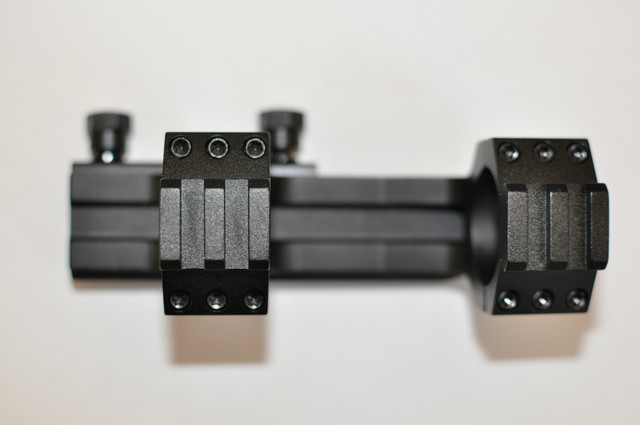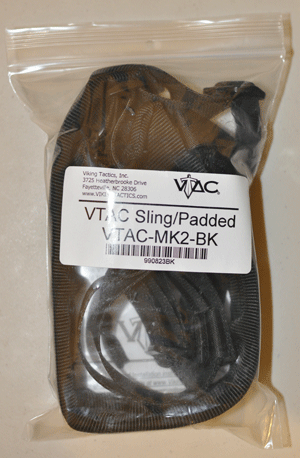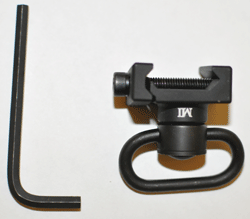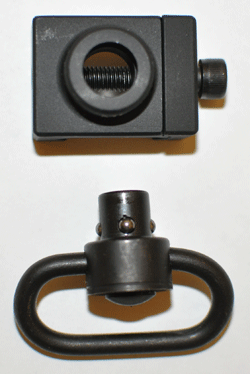I’ve always wanted to be able to just slap a quick and simple twitter feed on to a site and could never find the code to really do it (I mean really simple, just show some tweets and be done with it).
Here is the basic solution that I came up with (end result image on the right).
Basically this consists of 3 parts, jQuery, a jQuery extension that I wrote (jquery-twitterfeed) and some CSS. Other than that, you don’t need much to make this work; and that was the point.
With the jQuery extension installed, you can put a Twitter feed anywhere on your page using some simple code. Basically a container for the tweets and a call to the extension.
<div id="twitter-feed"> <span class="twitter-loading">Loading...</span> <img src="/images/ajax-loader-arrows.gif" alt="" /> </div>
$('#twitter-feed').twitterfeed({
'user': 'santsys', /* Your User Name Here */
'num': 10
});
The look and feel is almost exactly the same as the Twitter embedded tweet samples, just simplified down. This layout supports a minimum width of 300px, and that could be lowered with some minor tweaks to the layout. If you want more information on the Twitter APIs, check out the documentation here, https://dev.twitter.com/docs.
Below is the full set of CSS and the jQuery extension used to generate the tweets in the image on the right. Now available on GitHub, https://github.com/santsys/jquery-twitterfeed.
The css used to style the tweets. This uses a background image set from twitter directly.
.clear { clear: both; }
.tweet, .tweet a, .tweet span, .tweet div { font: normal normal normal 12px/16px "Helvetica Neue",Arial,sans-serif; color: #777; }
.tweet { padding: .25em; border: 1px solid #EEE; border-radius: 5px; max-width:500px; margin-bottom: .25em; min-width: 300px; }
.tweet .t-head a, .tweet .t-head a span { text-decoration: none; color: #333; line-height: 18px; }
.tweet .t-head .t-avatar { position: absolute; }
.tweet .t-head .t-avatar img { border-radius: 4px; }
.tweet .t-head .t-name { margin-left: 53px; margin-top: 8px; float: left; font-size: 16px; font-weight: bold; }
.tweet .t-head a:hover span.t-name { text-decoration: underline; }
.tweet .t-head .t-nickname { margin-left: 53px; float: left; clear: both; color: #999; font-size: 11px; }
.tweet .t-body { clear: both; margin-top: 55px; }
.tweet .t-content { color: #333; line-height: 18px; font-size: 14px; }
.tweet .t-content a { line-height: 18px; font-size: 14px; color: #2FC2EF; text-decoration: none; }
.tweet .t-content a:hover { text-decoration: underline; }
.tweet .t-foot { margin-top: 6px; }
.tweet .t-foot a.t-details { color: #777; text-decoration: none; }
.tweet .t-foot a:hover.t-details { color: #999; text-decoration: underline; }
.tweet .t-foot .t-actions { clear: both; float: right; margin: 0; padding: 0; }
.tweet .t-foot .t-actions li { float: left; list-style-type: none; list-style-position: outside; margin-left: .2em;}
.tweet .t-foot .t-actions li * { float: left; font-weight: normal; }
.tweet .t-foot .t-actions i { background: transparent url(https://platform.twitter.com/embed/sprite.png) no-repeat 0px 0px; }
.tweet .t-foot .t-actions a, .tweet .t-foot .t-actions a b { color: #999; text-decoration: none; }
.tweet .t-foot .t-actions a:hover, .tweet .t-foot .t-actions a:hover b { color: #777; text-decoration: underline; }
.tweet .t-foot .t-actions a.t-reply i { background-position: 0 -30px; height: 13px; width: 18px; margin: 1px 5px 0 8px; }
.tweet .t-foot .t-actions a.t-retweet i { background-position: 0 -48px; height: 13px; width: 22px; margin: 1px 5px 0 8px; }
.tweet .t-foot .t-actions a.t-favorite i { background-position: 0 -66px; height: 15px; width: 16px; margin: 0 5px 0 8px; }
.tweet .t-foot .t-actions a:hover.t-reply i { background-position: -23px -30px; }
.tweet .t-foot .t-actions a:hover.t-retweet i { background-position: -27px -48px; }
.tweet .t-foot .t-actions a:hover.t-favorite i { background-position: -21px -66px; }
The jquery-twitterfeed.js jQuery extension that actually does the rendering, etc.
/*
Twitter jQuery Feed
Version 1.0
By: Josh Santomieri (http://www.santsys.com/)
Options:
user - The twitter user
num - The number of tweets to display
Documentaion on the twitter feeds here:
https://dev.twitter.com/docs/api/1/get/statuses/user_timeline
*/
(function ($) {
jQuery.fn.twitterfeed = function (options) {
var settings = $.extend({
'user': '',
'num': 10
}, options);
if (this.length <= 0) return;
var _this = this;
var _url = 'http://api.twitter.com/1/statuses/user_timeline.json';
_url += '?screen_name=' + escape(settings.user);
_url += '&count=' + settings.num;
_url += '&exclude_replies=true';
_url += '&callback=?';
$.ajax({
url: _url,
type: 'GET',
dataType: 'jsonp',
crossDomain: true,
cache: false,
contentType: 'application/javascript',
jsonpCallback: 'parseTwitterFeed',
success: function (json) {
if (json == null) {
_this.text('No response from feed!');
}
else {
if (json instanceof Array) {
var html = '';
var months = [
"JAN", "FEB", "MAR",
"APR", "MAY", "JUN",
"JUL", "AUG", "SEP",
"OCT", "NOV", "DEC"
];
for (var i = 0; i < json.length; i++) {
var tweet = json[i];
var date = new Date(tweet.created_at);
var replyLink = 'https://twitter.com/intent/tweet';
replyLink += '?in_reply_to=' + tweet.id;
replyLink += '&tw_i=' + tweet.id;
replyLink += '&tw_e=reply';
replyLink += '&tw_p=tweetembed';
replyLink += '&source=tweetembed';
html += '<div class="tweet">';
html += '<div class="t-head">';
html += '<a href="https://twitter.com/' + tweet.user.screen_name + '">';
html += '<span class="t-avatar"><img src="' + tweet.user.profile_image_url_https + '" alt="">';
html += '<span class="t-name">' + tweet.user.name + '';
html += '<span class="t-nickname">@<b>' + tweet.user.screen_name + '</b>';
html += '';
html += '';
html += '<div class="t-body">';
html += '<div class="t-content">' + parseTweet(tweet.text) + '</div>';
html += '</div>';
html += '<div class="t-foot">';
html += '<a class="t-details" href="https://twitter.com/twitterapi/statuses/' + tweet.id + '">';
html += '<span class="t-updated " title="' + date.toLocaleDateString() + '">';
html += date.getDate() + ' ' + months[date.getMonth()] + ' ' + date.getFullYear().toString().substr(2, 2);
html += '</span>' + result[0] + '');
}
rx = new RegExp("#[a-zA-Z0-9]+", "gi");
while (result = rx.exec(text)) {
out = out.replace(result[0], '<a href="https://twitter.com/search/?src=hash&q=' + escape(result[0]) + '">' + result[0] + '</a>');
}
return out;
}
};
})(jQuery);
Update – 9/5/2012
Twitter just released an updated set of code for embedded timelines, check it out here, https://dev.twitter.com/docs/embedded-timelines.