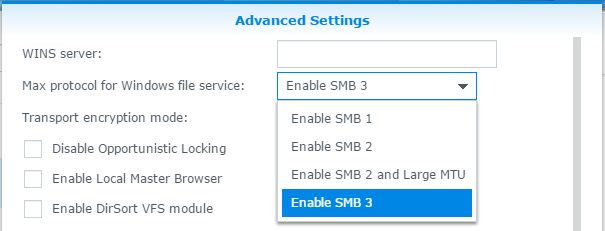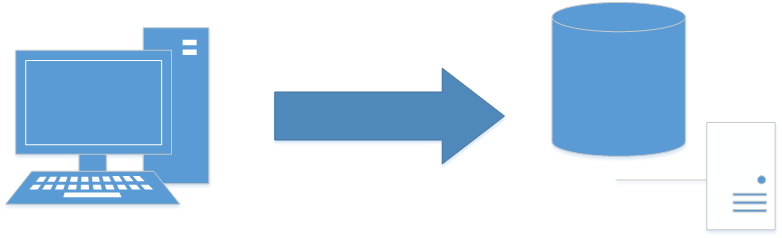If you are used to using older versions of DSM on your Synology NAS hardware, and use the SSH functionality, you may know that to get “admin” access you needed to login as “root”.
To do this at the SSH login, you would simply use the user name “root” instead of admin, or another user. Now, in DSM 6.0, you do not use “root” you simply need to login as a user that has admin access. Then you can use sudo like standard Linux. You do need to make sure that your user account is an admin account…